-
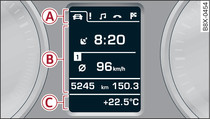
- Fig. 1 Instrument cluster: Display on vehicles with multi-function steering wheel*
-

- Fig. 2 Instrument cluster: Display on vehicles without multi-function steering wheel*
-

- Fig. 3 Multi-function steering wheel: Driver information system controls
Applies to vehicles: with driver information system
The driver information system automatically collects, processes
and displays data.
Depending on the vehicle equipment, the driver information system
can be operated using the controls on the windscreen wiper lever*
Link or on the multi-function steering wheel*
Link.
If your vehicle is equipped with a multi-function steering wheel*
,
the information -B- is shown in display tabs -A-
Fig. 1.
The tabs appear as soon as you operate the control -1-
Fig. 3
on the multi-function steering wheel*
.
The instrument cluster display shows the following:
| -B- |
Time and date
Link |
| Mileage and trip recorder
Link |
|
| Digital speedometer |
|
| On-board computer
Link |
|
| Efficiency programme
Link |
|
| Reduced display*
|
|
| Warning/indicator lamps and driver messages
Link |
|
| Warning if one of the doors, bonnet or
boot lid is not closed |
|
| Service interval display
Link |
|
| Cruise control system*
Link |
|
| Speed warning*
Link |
|
| Audio |
|
| Telephone*
|
|
| Navigation*
|
|
| -C- |
Outside temperature
Link |
| Main beam assist*
Link |
|
| Seat belt warning system for rear seats
Link |
|
| Gear-change indicator for manual gearbox
Link,
Link |
|
| Selector lever positions for automatic
gearbox
Link |
Note
- On vehicles with driver information system, you can change the measurement units for temperature or speed, etc. via the infotainment system* .
- For information on how to operate the audio, telephone* and navigation* functions, please refer to the separate Operating Manual for your infotainment system.
