-

- Fig. 1 Multi-function steering wheel: Driver information system controls
-

- Fig. 2 Instrument cluster: Vehicle functions menu
-
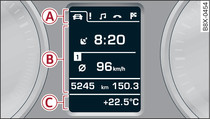
- Fig. 3 Instrument cluster: Display on vehicles with multi-function steering wheel*
Applies to vehicles: with driver information system and multi-function steering wheel
The driver information system is operated using the buttons on the multi-function steering wheel.
The display tabs -A- Fig. 3 will appear as soon as you press the button -1- Fig. 1 on the multi-function steering wheel.
How to use the controls
Switch on the ignition. The function that was last selected will be displayed.
To switch between the tabs, press the left or right side of the button -1- Fig. 1.
To show more information further up or down the display, scroll the thumbwheel -2- up or down.
To confirm a selection, press the thumbwheel -2-.
Calling up vehicle functions
Use button -1- to select the first display tab.
Press button -3-. The Car functions menu will be displayed Fig. 2.
To select a menu item, scroll and press the thumbwheel -2-.
Steering wheel button
To assign a function select: Function selector button CAR > control button Systems / Car systems*
> Vehicle settings > Steering wheel button.
To call up a function already assigned, press button -4-.
Resetting values to zero
Select Computer or Efficiency prg. from the Car functions menu.
Select a value in the desired on-board computer or the efficiency programme.
Press and hold the thumbwheel -2- for one second. All values in the selected on-board computer or the efficiency programme will be reset to zero.
Calling up warning/indicator lamps and driver messages again
Use button -1- to select the display tab marked  .
.
 .
.
The tab marked  is only visible if one or more warning/indicator lamps or driver messages are displayed. Other tabs are only visible if the corresponding system is switched on.
is only visible if one or more warning/indicator lamps or driver messages are displayed. Other tabs are only visible if the corresponding system is switched on.
 is only visible if one or more warning/indicator lamps or driver messages are displayed. Other tabs are only visible if the corresponding system is switched on.
is only visible if one or more warning/indicator lamps or driver messages are displayed. Other tabs are only visible if the corresponding system is switched on.