-

- Fig. 1 Instrument cluster: On-board computer memory 2 (example)
-
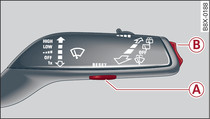
- Fig. 2 Windscreen wiper lever: Driver information system controls
-

- Fig. 3 Multi-function steering wheel: Driver information system controls
Applies to vehicles: with on-board computer
Controls on windscreen wiper lever*
Press the RESET button -A- Fig. 2 repeatedly until the on-board computer appears on the display.
To show more information, press button -B-.
On-board computer display
The on-board computer has two different journey memories. The number  or
or  in the top corner of the on-board computer display shows which on-board computer is currently being displayed.
in the top corner of the on-board computer display shows which on-board computer is currently being displayed.
 or
or  in the top corner of the on-board computer display shows which on-board computer is currently being displayed.
in the top corner of the on-board computer display shows which on-board computer is currently being displayed.
The single journey memory (on-board computer  ) processes the information on a journey from the time the ignition is switched on until it is switched off. If the journey is resumed within two hours after the ignition is switched off, the new values are automatically included in the calculation. If the vehicle is left standing for over 2 hours, the single journey memory is automatically erased when you set off again.
) processes the information on a journey from the time the ignition is switched on until it is switched off. If the journey is resumed within two hours after the ignition is switched off, the new values are automatically included in the calculation. If the vehicle is left standing for over 2 hours, the single journey memory is automatically erased when you set off again.
 ) processes the information on a journey from the time the ignition is switched on until it is switched off. If the journey is resumed within two hours after the ignition is switched off, the new values are automatically included in the calculation. If the vehicle is left standing for over 2 hours, the single journey memory is automatically erased when you set off again.
) processes the information on a journey from the time the ignition is switched on until it is switched off. If the journey is resumed within two hours after the ignition is switched off, the new values are automatically included in the calculation. If the vehicle is left standing for over 2 hours, the single journey memory is automatically erased when you set off again.
Unlike the single journey memory, the total journey memory (on-board computer  ) is not erased automatically. In this way, you can determine the period for which you wish the on-board computer to supply driving information.
) is not erased automatically. In this way, you can determine the period for which you wish the on-board computer to supply driving information.
 ) is not erased automatically. In this way, you can determine the period for which you wish the on-board computer to supply driving information.
) is not erased automatically. In this way, you can determine the period for which you wish the on-board computer to supply driving information.
You can call up the following information sequentially on on-board computer  or
or  :
:
 or
or  :
:- Date
- Estimated range of fuel in tank
- Driving time
- Average fuel consumption
- Average speed
- Distance covered
- Current fuel consumption
Note
- All values stored in the memory are erased if the vehicle battery is disconnected.
- The measurement units may be different on vehicles for some markets.
