-

- Fig. 1 Instrument cluster: Advanced gear-change indicator
-
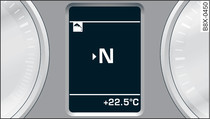
- Fig. 2 Instrument cluster: Gear-change indicator recommending neutral
-
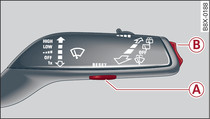
- Fig. 3 Windscreen wiper lever: Driver information system controls
-

- Fig. 4 Multi-function steering wheel: Driver information system controls
Applies to vehicles: with manual gearbox and driver information system
Important: The efficiency programme  must have been called up Link.
must have been called up Link.
 must have been called up Link.
must have been called up Link.
Using the windscreen wiper lever*
: Press the function selector switch -B- Fig. 3 until the display shows the advanced gear-change indicator.
Using the multi-function steering wheel*
: Scroll the thumbwheel -2- Fig. 4 until the display shows the advanced gear-change indicator.
The advanced gear-change indicator is based on the same logic as the "regular" gear-change indicator Link. Whereas the regular gear-change indicator just suggests that you change up or down, the advanced gear-change indicator recommends a particular gear Fig. 1. It also recommends putting the gearbox in neutral when appropriate Fig. 2.
Caution!
The advanced gear-change indicator is intended to help save fuel. It is not intended to recommend the right gear for all driving situations. In certain situations, only the driver can choose the correct gear (for instance when overtaking, driving up a steep gradient or towing a trailer).
Note
The "regular" gear-change indicator disappears from the display when the advanced gear-change indicator appears.
