-
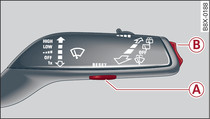
- Fig. 1 Windscreen wiper lever: Driver information system controls
Applies to vehicles: with driver information system, without multi-function steering wheel
The driver information system is controlled by means of two switches on the windscreen wiper lever.
How to use the controls
Switch on the ignition. The function that was last selected will be displayed.
To switch between on-board computers  and
and  , the efficiency programme
, the efficiency programme  and other functions such as the cruise control system*
, press the RESET button -A- repeatedly until the desired memory appears.
and other functions such as the cruise control system*
, press the RESET button -A- repeatedly until the desired memory appears.
 and
and  , the efficiency programme
, the efficiency programme  and other functions such as the cruise control system*
, press the RESET button -A- repeatedly until the desired memory appears.
and other functions such as the cruise control system*
, press the RESET button -A- repeatedly until the desired memory appears.
To show more information further up or down the display, press the top or bottom part of the button -B-.
Resetting values to zero
Select a value in the desired on-board computer or the efficiency programme.
Press and hold the RESET button -A- for at least one second. All values in the selected on-board computer or the efficiency programme will be reset to zero.
Calling up warning/indicator lamps and driver messages again
Press the RESET button -A- repeatedly until the driver message appears.
