-

- Fig. 1 Menus and symbols
-
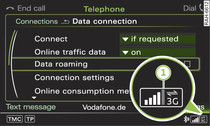
- Fig. 2 Configuring data connection
(A)
(B) Symbol / marking
(C) Explanation
(B) Symbol / marking
(C) Explanation
| (A) |
(B) |
(C) |
|---|---|---|
| -1- |
Heading |
Selected menu (e.g.
Telephone) |
| -2- |
Selected option |
Selected function |
| -3- |
Arrow for up/down |
Further available
functions |
| -4- |
TMC/TMCpro |
Reception of
TMC/TMCpro traffic information
Link |
| -5- |
Import procedure*
|
Indicates import/update
of contacts in the directory/call lists |
| -6- |
Envelope*
|
Unread text message
(SMS) Crossed-out envelope: text message memory is full |
| -7- |
Signal strength bars for mobile
phone*
|
Reception strength
of mobile phone network of a connected mobile phone
Link |
| -8- |
Signal strength bars for data
connection*
|
Reception strength
of the active connection
Link,
or PIN: Enter the SIM PIN code PUK: Enter the PUK code SIM: Insert the SIM card |
| -9- |
Arrow |
Submenu with
additional functions that can be called up by pressing the rotary
pushbutton |
| -10- |
Mute |
Audio source
muted
|
| -11- |
TP |
Reception of
traffic announcements
|
| -12- |
Copying procedure |
Copying audio/video
files to the jukebox
Link |
| -13- |
Telephone*
|
Missed calls
Link |
| -14- |
Bluetooth |
Bluetooth device
connected |
| -15- |
2G/3G*
|
Network coverage
of the active connection
2G: GSM network 3G: UMTS network When a data connection has been established, a symbol indicating the active data connection -1- Fig. 2 appears in the status line of the MMI display |
| -16- |
Selection list |
Settings for
the selected function that can be called up by pressing the
rotary pushbutton |
