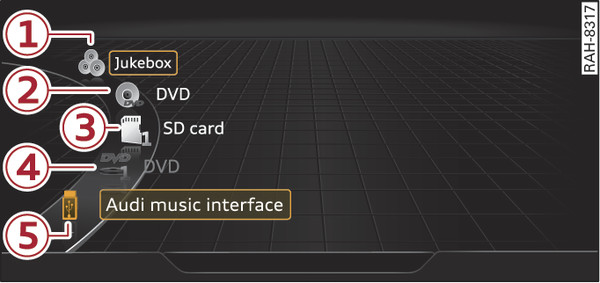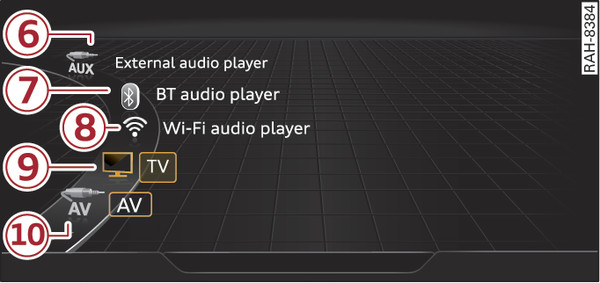|
|
You can start and operate various types of media via the MMI control console.
Important: A media source must contain audio/video* files link►.
Press the MEDIA button. Press the left control button repeatedly until the source overview is displayed.
You can select the following sources in the Media menu, depending on the Audi Q7 equipment:
-1- Jukebox* link►
-3- SD card readers link►
-4- DVD changer link►
-5- Audi music interface* link►
e.g. iPod, USB stick
-6- External audio player link►
e.g. an MP3 player connected to the AUX input
-7- Bluetooth audio player* link►
-8- Wi-Fi audio player* link►
-9- TV* link►
-10- AV* link►
Online media* link►
- To select a source: Select and confirm the desired source. Or: Press the MEDIA button repeatedly until the desired source is selected.
- To play audio/video files: Select a source in the Media menu > category (e.g. artist > album > track/title).
- To access the next level up in the structure of folders: Press the BACK button. Or: Select and confirm Go up.
- To select the previous/next item1): Briefly press the ON/OFF button on the MMI control console to the left/right (
 /
/ ).
). - To rewind/fast forward audio/video* files: Move and hold the ON/OFF button to the left/right (
 /
/ ).
). - To pause/resume playback: Briefly press the ON/OFF button on the MMI control console.
Note
- You can scroll rapidly through long folder/track lists by turning the rotary pushbutton quickly. The scroll speed depends on the number of folders/tracks.
- If the Traffic programme (TP) link► or the DAB announcements* function is switched on, playback is interrupted for announcements. You can cancel an announcement while it is being played by briefly pressing the ON/OFF button on the MMI control console.
- For safety reasons, the video picture is not available while the Audi Q7 is moving. While you are driving, only the sound is played.