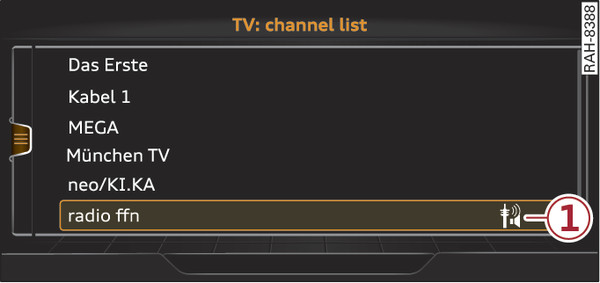|
|
Applies to: Audi Q7s with TV
You can receive TV or audio channels via the MMI system.
You can receive digital TV channels and radio stations 1) in the DVB-T/DVB-T2 standard.
Press the MEDIA button. Press the left control button repeatedly until the source overview is displayed. Select and confirm TV > Channel list.
- To select a channel: Select a channel from the channel list and confirm it. Or: Move the MMI control console s ON/OFF button to the left
 or right
or right  .
. - To switch from the TV picture to the channel list: Turn or press the rotary pushbutton.
Note
- For safety reasons, the TV picture is not available while the Audi Q7 is moving. While you are driving, only the sound is played.
- The volume will automatically be muted if the TV reception becomes poor. The volume will be switched on again automatically if the TV reception quality improves.
- Encrypted programmes/Pay TV channels are not supported.
- The DVB-T receiver supports the audio/video formats MPEG-2 and MPEG-4*. Standards such as DVB via satellite (DVB-S) or DVB for hand-held devices (DVB-H) are not supported.
- The television playback will be interrupted by traffic reports if the traffic programme function is active link►.