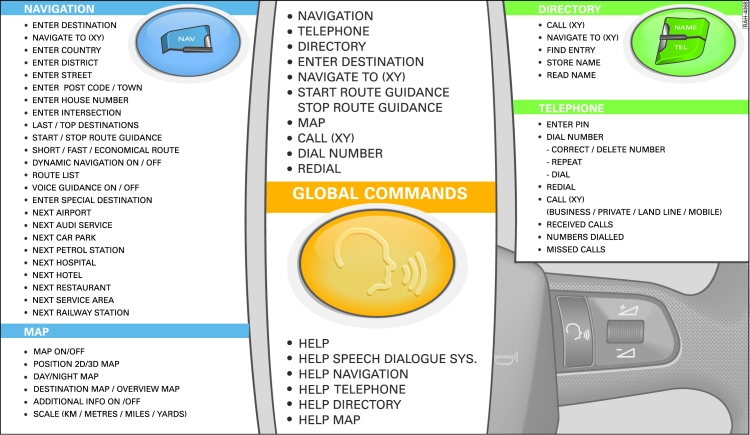
- Fig. 1 Overview of commands for the speech dialogue system
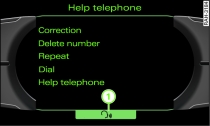
- Fig. 2 Help texts in MMI display

- Fig. 3 Selecting an entry from a list
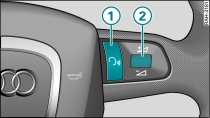
- Fig. 4 Talk button and right thumbwheel
Commands
The speech dialogue system uses two types of command:
- Commands of the mode that is currently active, e.g. LAST DESTINATIONS in Navigation mode
- Global commands (irrespective of the current mode), e.g. NAVIGATION
The overview of commands Fig. 1 gives you a general outline of the most important commands of the speech dialogue system.
Selecting an entry from a list
The entries in a list, e.g. missed calls, directory entries, street names etc., are displayed with position numbers in the MMI display Fig. 3. You can select a line by saying the line number, e.g. LINE FOUR or by repeating the entry shown in the MMI display. You can also select an entry via the MMI by turning the rotary pushbutton to mark the entry and pressing the rotary pushbutton.
You can scroll up and down the displayed list with the commands NEXT PAGE / PREVIOUS PAGE or FIRST PAGE / LAST PAGE.
Spoken cues
To switch the voice guidance cues for navigation on on and off, say the command VOICE GUIDANCE ON or VOICE GUIDANCE OFF. Say the command COMPACT VOICE GUIDANCE if you would like the system to play abbreviated cues.
Adjusting the volume
To adjust the volume of the speech dialogue system with the multi-function steering wheel, scroll the right thumbwheel -2- Fig. 4 up or down while the system is playing a cue.
You can also adjust the volume of the speech dialogue system by pressing the control button for Sound in one of the Radio or Media menus Link.
Help commands
If the speech dialogue system is activated Link, you can say a help command. Important commands are:
- HELP
- HELP SPEECH DIALOGUE SYSTEM
- HELP DIRECTORY
- HELP TELEPHONE*
- HELP NAVIGATION
- HELP MAP
Say the command BACK to return to the main menu.
Guided dialogue assistance
If the speech dialogue system is switched on Link and you do not say a command, the speech dialogue system will say Please enter a command or say help. If you still give no command, the speech dialogue system will suggest important commands.
Example of guided dialogue assistance (telephone* function activated):
| Operation/
Command |
Cue from
speech dialogue system |
|---|---|
Press the talk button 
briefly |
Acoustic signal: Beep |
| No command given |
Please enter a command or say help |
| HELP |
Please choose one of the following topics: |
| All telephone commands | |
| Important telephone commands | |
| Commands for phoning | |
| Commands for call lists | |
| Commands for entering a PIN |
