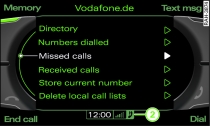
- Fig. 1 Selecting a telephone number from a list
Applies to Audi Q5s: with car telephone kit or phone pre-installation
Important: The telephone mode must be activated Link.
Finding and calling a telephone number from a list
Press the Memory control button.
Turn the rotary pushbutton and select Directory, Numbers dialled, Missed calls or Received calls.
Press the rotary pushbutton. The telephone numbers in the selected list will appear in the MMI display.
Turn the rotary pushbutton to the telephone number you wish to select.
Press the rotary pushbutton. The selected telephone number will be entered into the speller automatically.
To start the call, turn the speller to OK and press the rotary pushbutton, or
Press the control button for Dial.
Calling up the Numbers dialled list (shortcut) and calling a number
Press the function selector button marked TEL. The speller will appear on the MMI display. There will be no phone number in the entry field of the speller.
Press the control button for Dial. The Numbers dialled list will appear in the MMI display.
Turn the rotary pushbutton to the telephone number you wish to select.
Press the rotary pushbutton. The selected telephone number will be entered into the speller automatically.
To start the call, turn the speller to OK and press the rotary pushbutton, or
Press the control button for Dial.
Note
- In Audi Q5s fitted with the car telephone kit any Missed calls will be indicated by the symbol -2- Fig. 1 on the MMI display.
- The telephone functions will depend on the mobile network service provider and the mobile phone used. For more information, contact your service provider.
