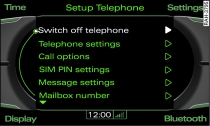
- Fig. 1 Switching the car telephone off
Applies to Audi Q5s: with car telephone kit
Switch on the ignition and the MMI Link (if not already activated).
Press the function selector button marked TEL.
Press the function selector button marked SETUP.
Press the rotary pushbutton. The car telephone will be turned on or off.
The car telephone will be turned "on" automatically when the ignition is switched on, as long as it was not switched off separately the last time it was used.
Note
The handset* for the car telephone kit and mobile phones must be switched off in all areas where there may be a risk of explosion.
1) Applies to mobile phones with SIM Access Profile.
