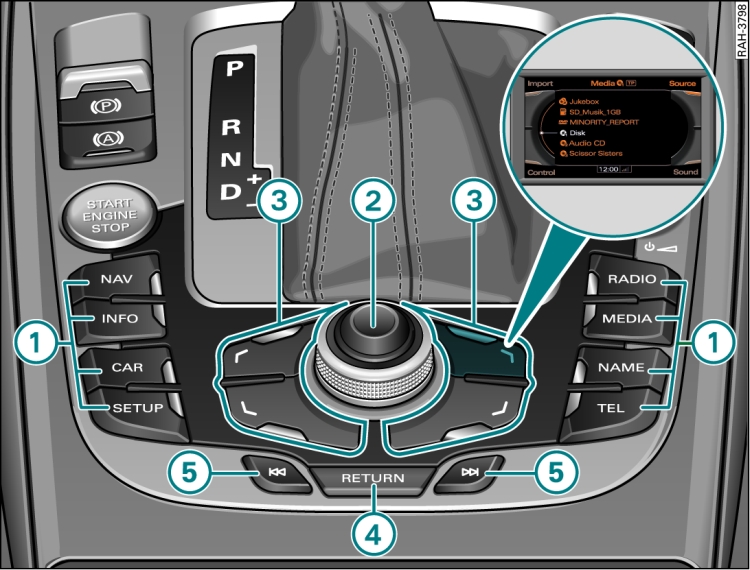Audi Q5s without convenience key*
The ignition must be switched on to turn on the MMI system. The menu of the last main function selected will appear. The last selected audio/video source will automatically be played.
To switch off the MMI system, remove the ignition key. Your settings will be stored.
Audi Q5s with convenience key*
To switch on the MMI system, press the START ENGINE STOP button Fig. 1.
To switch off the MMI system, press the START ENGINE STOP button twice Fig. 1. Your settings will be stored.
Manual mode
To switch on the MMI system, briefly press the ON/OFF button Fig. 2.
To switch off the MMI system, press and hold the ON/OFF button until the MMI is switched off.
The MMI system will not be switched on automatically when the ignition is switched on if it was turned off manually the last time it was operated.
The MMI system remains in operative mode for approximately ten minutes after the ignition is switched off. If you do not press any function selector button, control button or the rotary pushbutton on the MMI control console within this time period, the MMI system will be switched off automatically.
Note
- If the ignition is switched off and the battery charge level is low, the MMI system will be switched off automatically.
- Briefly press the ON/OFF button to activate or deactivate the MUTE function for the current audio source Link.