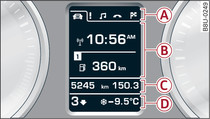
- Fig. 1 Instrument cluster: Display
The instrument cluster display shows driving information and Audi Q3 settings. The type of display and the contents shown depend on the equipment fitted.
The driver information system is operated using the buttons on the multi-function steering wheel Link.
The information -B- is shown in the display tabs -A-. The tabs appear as soon as you operate one of the controls on the multi-function steering wheel.
The instrument cluster display shows the following:
| -B- |
Time and date Link |
| Digital speedometer | |
| On-board computer Link | |
| Efficiency programme Link | |
| Lap timerLink | |
| Reduced display | |
| Warning/indicator lamps and driver messages Link | |
| Service interval display Link | |
| Cruise control system* | |
| Parking aid* | |
| Speed limit display*
Link | |
| Active lane assist*
Link | |
| Audio* | |
| Telephone* | |
| Navigation* | |
| -C- |
Odometer and trip recorder (only in first tab*)
Link |
| -D- |
Outside temperature, gear-change indicator / selector lever position, indicator lamp for main beam assist* |
Do not rely on the outside temperature display as an ice warning. Bear in mind that there may be patches of ice on the roads even at outside temperatures around +5 ℃ – risk of accident!
Note
- When the Audi Q3 is stationary or travelling at very low speeds, the temperature displayed may be slightly higher than the actual outside temperature as a result of the heat radiated from the engine.
- At temperatures below + 5 °C a snowflake symbol appears next to the temperature display WARNING!.
- You can change the measurement units for temperature or speed, etc. via the infotainment system*.
- For information on how to operate the audio* and navigation* functions, please refer to the separate infotainment operating manual.
