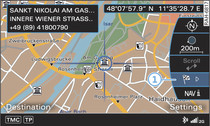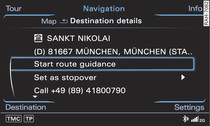Applies to Audi Q3s: with navigation system
A point on the map can be set as a destination or stopover, or stored in the directory.
- To call up the map: Press the NAV button repeatedly until the map appears.
- To set a convenient map scale (in order to be able to move the crosshairs faster): Turn the rotary pushbutton clockwise/anti-clockwise.
- To switch on the legend menu: Press the rotary pushbutton.
- To move the crosshairs: Use the rotary pushbutton Link to move the crosshairs horizontally, vertically or diagonally to the destination.
- To use the destination for route guidance: Press the rotary pushbutton. Select symbol -1- Fig. 1 in the legend menu and confirm it. Select and confirm Start route guidance.
Additional information on the point selected with the crosshairs: If you use the crosshairs to select a location on the map, any existing information on this location (e.g. address or traffic information) will be displayed.
Note
If a destination is not available in the navigation data, you can move the crosshairs to the position of the desired town/location and use the position coordinates as the destination or add the data to a directory contact.