
- Fig. 1 Operating logic of rotary pushbutton with joystick function
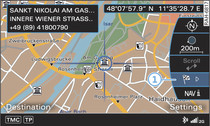
- Fig. 2 Setting a destination from the map
The MMI control console includes a rotary pushbutton with an integrated joystick function, which you can use to move the crosshairs on a map, adjust the sound focus or operate the main menu of a video DVD.
Moving the map
Important: A map must be displayed Fig. 2.
- To move the crosshairs on the map: Press the rotary pushbutton. The crosshairs will appear on the map. To move the crosshairs, move the rotary pushbutton with joystick function in the desired direction Fig. 1.
Adjusting the sound focus
Important: The balance/fader option must be selected Link.
- To move crosshairs for sound focus: Move the rotary pushbutton with joystick function in the desired direction.
Operating the DVD main menu
Important: A video DVD must be playing Link.
- To select a menu option: Move the rotary pushbutton with joystick function up or down, or to the left or right.
- To confirm your selection: Press the rotary pushbutton.
