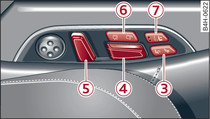
- Fig. 1 Rear centre console: Controls for seat adjustment
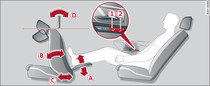
- Fig. 2 Rear door: Controls for reclining seat
Applies to Audi A8s: with reclining rear seat
Reclining the seat / returning to upright position
-1- - To recline the seat: press and hold button -1- Fig. 2 until your seat and the front passenger's seat have reached their end positions Fig. 2. The leg support will be folded out depending on the previous setting. The front passenger's seat must not be used when the rear seat is reclined WARNING!.
-2- - To return the seat to the normal position: press and hold button -2- until the front passenger's seat has reached its end position with its head restraint upright. The leg support will be folded in at the same time WARNING!.
To find out how to move the front passenger's seat to the reclining/upright position without moving the rear seat, refer to Link.
When the rear seat is reclined, you can adjust the leg support or tilt the display forwards:
Adjusting the leg support
-A- - To fold the leg support in/out: press and hold the left or right side of button -3- Fig. 1 until the leg support has reached the desired position.
-B- - Leg support angle: make sure that the front passenger's seat adjustment is switched on in the infotainment settings Link. Press button -7- to activate the front passenger's seat adjustment. To adjust the front passenger's seat backrest and thus change the angle of the leg support, press button -5- forwards/backwards.
-C- - Leg support forwards/backwards: press button -7- to activate the front passenger's seat adjustment. To move the front passenger's seat forwards/backwards (and with it the leg support), press button -4- forwards/backwards.
Adjusting the display
-D- - To tilt the display forwards/backwards: press and hold the left or right side of button -6- until the display has reached the desired position.
You can tilt the display all the way forwards if you prefer to see the road ahead. With the rear seat reclined, press and hold the right side of button -6- until the display is folded forwards. Please check that the driver can still see the exterior mirror. If that is the case, the driver can confirm the corresponding prompt on the infotainment system. If the prompt is not confirmed or if the reply is negative, the display will be returned to an upright position.
Adjusting front passenger's seat
-7- - Make sure that the front passenger's seat adjustment is switched on in the infotainment settings Link. Press button -7- to activate the front passenger's seat adjustment. You can now adjust the position of the front passenger's seat (forwards and backwards)/the backrest position with buttons -4-/-5-. You can move the front passenger's seat to the reclining/upright position without changing the position of your own seat by pressing button -1-/-2-. If you do not adjust the position of the font passenger's seat, button -7- will be automatically deactivated after about 10 seconds.
Do not allow anyone to sit in the front passenger's seat when the rear seat is reclined - this can result in potentially fatal injury.
- To avoid injury, never recline the rear seat when someone is sitting in the front passenger's seat.
- The display must not be folded forward if this would obstruct the driver's view of the exterior mirror on the front passenger's side.
- To avoid injury, make sure that people and parts of the body are well clear of the area between the leg support and the backrest of the front passenger's seat before folding in the leg support.
Note
You cannot recline the seat if:


