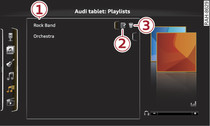|
Applies to: vehicles with Audi tablet
After you have added music or videos to the Audi tablet, for example from your SD card, you can play them directly from the Audi tablet. The Audi tablet has approximately 25 GB of storage.
Select:  button > Media > Audi tablet.
button > Media > Audi tablet.
 button > Media > Audi tablet.
button > Media > Audi tablet.In the Audi tablet media source, you can play music and video files and create Playlists independently of the MMI.
- To create a playlist: Tap on the
 symbol -12- Fig. 2 in the media centre or playback media view. Select
symbol -12- Fig. 2 in the media centre or playback media view. Select  symbol > Create new playlist. Enter a name for the playlist. Tap on the OK button.
symbol > Create new playlist. Enter a name for the playlist. Tap on the OK button.
- To display playlists: Select:
 button > Media > Audi tablet >
button > Media > Audi tablet >  .
. - To add a folder/track to a playlist: Select:
 button > Media > Audi tablet > a category. Tap the
button > Media > Audi tablet > a category. Tap the  symbol of a folder/track in the list. Select:
symbol of a folder/track in the list. Select:  > the desired Playlist.
> the desired Playlist.
Important: You must have created at least one playlist.
Important: A video must be playing.
To adjust the picture format: While a video is playing, tap the screen to show the operating panel. Tap on one of the symbols ►Link on the operating panel, then tap on the desired picture format. The following table provides an overview of the picture formats and the corresponding symbols.
| Symbol |
Picture format |
Description |
|---|---|---|
 |
Fit to screen |
The picture is enlarged to fill the entire display. You should switch to the automatic picture format if the picture is distorted. |
| A |
automatic |
The Audi tablet detects the picture format of the source and displays the picture using the best possible width-to-height ratio. |
| 1:1 |
1:1 |
The picture is set to a width-to-height ratio of 1:1. |
| 4:3 |
4:3 |
The picture is set to a width-to-height ratio of 4:3. |
| 16:9 |
16:9 |
The picture is set to a width-to-height ratio of 16:9. |
Note
For further information on the micro SD card please refer to ►Link.