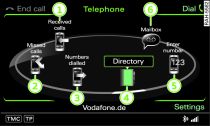
- Fig. 1 Main telephone functions
Important: The MMI system must be switched on Link, and a mobile phone must be connected to the on-board phone system Link.
Press the function selector button marked TEL. The main telephone functions Fig. 1 or the Telephone menu that was last activated will appear on the MMI display.
You can call up the main telephone functions by pressing the function selector button marked TEL again (while the telephone is activated).
