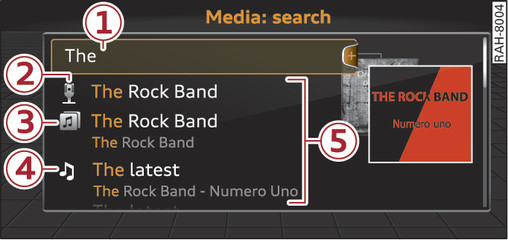|
You can search for e.g. tracks and video files* in the active source.
Depending on the selected source, you may be able to call up the search function
Fig. 178►.
Calling up the search function
Turn the rotary pushbutton to the left until the entry field -1- Fig. 178► for the search function is displayed. Or: Push the rotary pushbutton upwards.
To use the search function: Refer to link►.
Entries containing the search terms entered will be displayed in the list of results -5-
Fig. 178►. You can search by artist -2- Fig. 178►,
album -3- or track -4-. You can also search for genres and videos.
Note
- The system will only search for files on the active source.
- If the search function is called up in the Folders category -7- Fig. ►, the system will only search for files in the current folder. This is also the case in the Composers, Podcasts und Audiobooks categories.