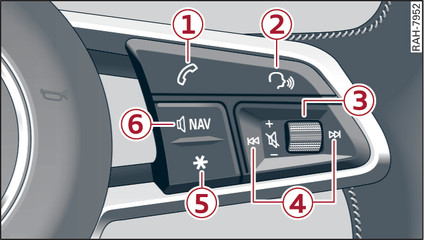|
Applies to: vehicles with multi-function steering wheel plus
-1-  button
button
 button
button- To answer a call: Press the
 button when there is an incoming call.
button when there is an incoming call. - To end a call: Press the
 button during a call.
button during a call. - To display the call list: Press the
 button while no calls are active and there are no incoming calls.
button while no calls are active and there are no incoming calls.
-2-  button
button
 button
button- To switch on the speech dialogue system: Briefly press the
 button. Give a spoken command after the beep signal.
button. Give a spoken command after the beep signal. - To switch off the speech dialogue system: Press and hold the
 button for several seconds. Or: Say the command Cancel.
button for several seconds. Or: Say the command Cancel.
For more information about the speech dialogue system, refer to link►.
-3- Right thumbwheel
You can adjust the volume of an audio source or system message (e.g. during a speech dialogue) directly while it is being played.
- Volume up/down: Scroll the right thumbwheel up/down.
- Mute/pause: Press the right thumbwheel. Or: Scroll the right thumbwheel down.
- Unmute/resume: Press the right thumbwheel. Or: Scroll the right thumbwheel up.
-4- 




 button
button





 button
button- To select the previous/next track or station: Press the


 or
or 

 button.
button. - To fast forward/rewind an audio file: Press and hold the


 or
or 

 button until the desired playing position has been reached.
button until the desired playing position has been reached.
-5-  button
button
 button
button- To call up the user-assigned function: Press the
 button.
button. - To check which function is assigned: Press and hold the
 button.
button. - To change the assigned function: Select the first tab > Vehicle settings > Steering wheel button.
-6-  button
button
 button
button- To have the last navigation cue repeated: Press the
 button while route guidance is active.
button while route guidance is active. - To adjust the volume of the navigation cues: Scroll the right thumbwheel up/down during route guidance while a navigation cue is being spoken.