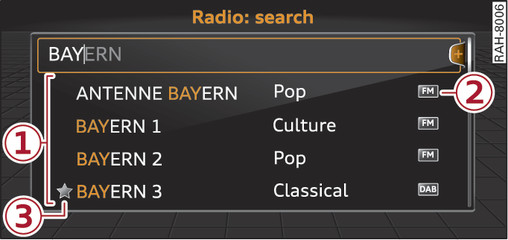You can enter search terms in any order using the search function. You can search in all wavebands by station name or programme type (e.g. News).
-
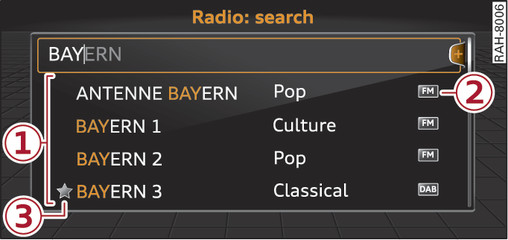
- Fig. 157 Entry field and results list for the search function
- To call up the search function: While in a station list (e.g. FM station list), turn the rotary pushbutton to the left until the entry field for the search function is displayed.
- To use the search function: Refer to link►.
You can also search for frequencies
1).
Stations from the favourites -3- are displayed in the results list -1-
Fig. 157►. The symbol -2- shows which station list you will switch to by selecting a particular station.