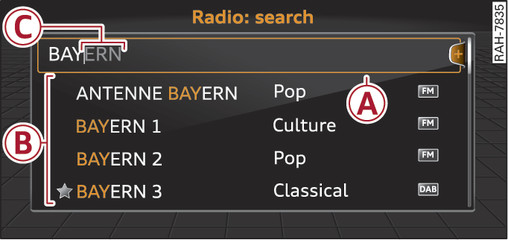|
You can use the search function to search for entries in the MMI (e.g. station names).
The search function is available in the AudiTT,
Radio,
Media,
Telephone,
Navigation and Audi connect menus.
Calling up the search function
Select: MENU button > desired menu item (e.g. Radio).
You may need to push the rotary pushbutton upwards to call up the entry field -A- Fig. 129►.
Searching for an entry
Enter one or more search terms in the entry field. The individual search terms must be separated by spaces.
The system may make suggestions -C- depending on what you have entered. Further entries containing the search terms entered will be displayed in the list of results -B-.
If the desired term is not yet being displayed, continue entering letters until it appears.
You can enter search terms in any order using the search function. The first few letters of the search terms will often be sufficient to bring up a list of results. In the Radio menu, for example, write the name of a radio station and the initial letters of the programme type.
Accepting an entry suggestion
Important: An entry suggestion must be displayed.
When using MMI touch*: Press the rotary pushbutton.
When using the speller: Push the rotary pushbutton upwards.
Using an entry from the results list
When using MMI touch*: Turn the rotary pushbutton downwards. Select an entry from the list and confirm it.
When using the speller: Select and confirm LIST. Or: Push the rotary pushbutton downwards. Select an entry from the list and confirm it.