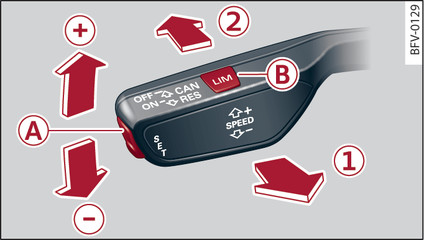|
Applies to AudiTTs: with speed limiter
Speed limiter displays
-A- - The speed limiter is in passive mode, but a speed has not yet been set.
-B- - The speed limiter is in passive mode, and a set speed has been stored.
-C- - The speed limiter is activated.
Overview of functions
|
Function
|
How to operate
|
Description |
|
Switching on
|
If the lever is in position -2- (engaged in OFF position), pull it towards -1-.
|
The cruise control system and speed limiter are ready but have not been switched on yet. The AudiTT is in cruise control mode. |
|
Selecting the speed limiter
|
Press button -B-.
|
The system switches to speed limiter mode, and the message


 Speed limiter: selected appears as a confirmation. Speed limiter: selected appears as a confirmation. |
|
Activating the speed limiter
|
Press button -A-.
|
Your current driving speed is set as the maximum speed, and the speed limiter is activated. |
|
Deactivating the speed limiter temporarily
|
Push the lever towards -2- (click stop not engaged).
|
Speed limiting is suspended temporarily. The speed setting will remain stored. |
|
Reactivating the speed limiter
|
Pull the lever to position -1-.
|
The AudiTT speed is limited to the stored setting as soon as your current driving speed drops below the stored maximum speed. |
|
Deactivating the speed limiter temporarily using the kick-down feature
|
Press the accelerator pedal down fully past the point of resistance (e.g. to overtake). The system is deactivated temporarily when you exceed the set speed.
|
Speed limiting is suspended temporarily. The indicator lamp    flashes while the system is deactivated; the speed setting will remain stored. The system is reactivated automatically as soon as your speed drops below the original stored setting. The indicator lamp
flashes while the system is deactivated; the speed setting will remain stored. The system is reactivated automatically as soon as your speed drops below the original stored setting. The indicator lamp    is lit continuously.
is lit continuously. |
|
Switching between the speed limiter and the cruise control (when the speed limiter is switched on)
|
Press button -B- on the lever.
|
The system switches between the speed limiter and the cruise control. The message
 Cruise control: selected appears as a confirmation. The last speed set remains stored and can be applied again when you switch back to the speed limiter. Cruise control: selected appears as a confirmation. The last speed set remains stored and can be applied again when you switch back to the speed limiter. |
Increasing the set speed
|
To increase the speed in steps of 1 km/h, briefly press the lever upwards -+- to the first level. | Your speed is limited to the set value. |
|
To increase the speed in steps of 10 km/h, briefly press the lever upwards -+- to the second level. | ||
Reducing the set speed
|
To reduce the speed in steps of 1 km/h, briefly press the lever downwards --- to the first level. | Your speed is limited to the set value. |
|
To reduce the speed in steps of 10 km/h, briefly press the lever downwards --- to the second level. | ||
|
Switching off the speed limiter
|
Press the lever to position -2- (click stop engaged), or switch off the ignition.
|
The system is switched off and the speed setting is erased. |
Automatic deactivation
If it detects an error which could prevent the speed limiter from functioning properly, the system switches off automatically and the following message appears:
Speed limiter: currently unavailable. See owner s manual
Note
If a system fault requires the speed limiter to switch off automatically, for safety reasons it does not switch off completely until the driver releases the accelerator pedal once or deactivates the system manually.