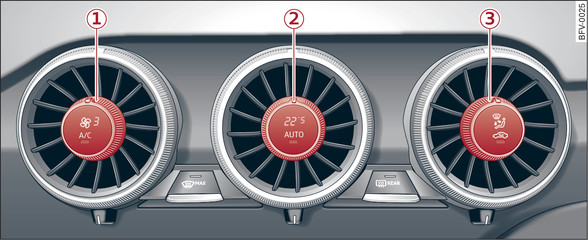|
Applies to AudiTTs: with automatic air conditioner
The rotary controls, the buttons in the rotary controls and the switches are used to control the functions. The functions can be switched on and off by pressing the buttons. The LED in the corresponding button lights up when the function is switched on.
We recommend pressing the AUTO button and setting the temperature to 22 °C (72 °F). The air conditioner is fully automatic, and will maintain the desired temperature at a constant level. The temperature of the air supplied to the interior, the blower speed and the air distribution are regulated automatically. When the heater is on, the blower normally only switches to a higher speed once the coolant has warmed up sufficiently (this does not apply to the defrost setting). Key-coded settings: The automatic air conditioner settings are automatically stored and assigned to the remote control key which is being used.
The rotary control -1- can be used to adjust the blower speed in small steps. You should leave the blower on at a low setting to prevent the windows from misting up. You can adjust the blower speed manually. Press the AUTO button for automatic control of the blower speed.
The air cooling mode is switched on/off when the A/C button is pressed. When the air cooling is switched off, the air is neither cooled nor dehumidified. The windows may mist up as a result. The air cooling is switched off automatically at low outside temperatures (below zero).
The rotary control -2- can be used to adjust the temperature.
The rotary control -2- can be used to adjust the temperature in small steps.
The automatic mode is switched on when the AUTO button is pressed. The AUTO mode is switched off immediately when you operate any of the manual air controls. The automatic mode maintains a constant temperature inside the AudiTT. Air temperature, output and distribution are regulated automatically.
The rotary control -3- can be used to adjust the air distribution. Press the AUTO button for automatic air distribution.
The round air outlets in the dashboard can be adjusted link►.
To prevent the front side windows from misting up in wet weather, it s a good idea to open the side air outlets and point them to the side.
The air recirculation mode can be switched on manually or automatically*.
- To switch the manual air recirculation mode on/off, press the
 button.
button. - The automatic* air recirculation function must be activated on the infotainment system. Select the following on the infotainment system: MENU button > Car > left control button > AudiTT settings > A/C > Auto recirculation. The air quality sensor, which is designed for the detection of diesel and petrol exhaust fumes, automatically switches the air recirculation mode on or off depending on the level of pollution in the outside air.
In air recirculation mode, the air from the interior of the AudiTT is filtered and recirculated. This setting prevents fumes etc. from entering the interior. We recommend switching on the air recirculation mode when driving through a tunnel or in traffic queues
►.
The air recirculation mode is switched off when the  or AUTO or
or AUTO or  MAX button is pressed.
MAX button is pressed.
 or AUTO or
or AUTO or  MAX button is pressed.
MAX button is pressed.The windscreen and side windows are defrosted or demisted as quickly as possible. Most of the air comes out of the outlets below the windscreen. The air recirculation mode is deactivated. The temperature is regulated automatically.
The defroster is switched off when the AUTO button is pressed.
If rear window heating is activated with the ignition switched on, the battery management determines whether or not the battery charge level is sufficient for the rear window heating to be switched on. Otherwise the rear window heating operates when the engine is running, and switches off automatically after about 10 - 20 minutes, depending on the outside temperature.
To switch on the rear window heating permanently, press and hold the  REAR button for at least two seconds. This setting will be stored for approximately 15 minutes after the ignition is switched off.
REAR button for at least two seconds. This setting will be stored for approximately 15 minutes after the ignition is switched off.
 REAR button for at least two seconds. This setting will be stored for approximately 15 minutes after the ignition is switched off.
REAR button for at least two seconds. This setting will be stored for approximately 15 minutes after the ignition is switched off.