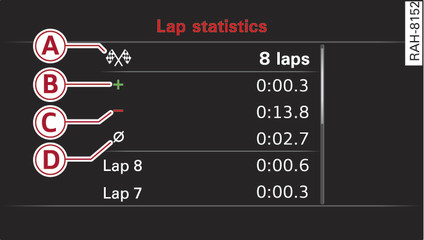|
Applies to AudiTTs: with lap timer (S models)
You can use the lap timer to evaluate the fastest, slowest and average lap times.
After you have evaluated the lap times, you can resume the existing session or start a new session (i.e. start again with lap 1).
Select the following on the infotainment system: MENU button > Car > left control button > Lap statistics. The fastest lap “+”, the slowest lap “ ” and the average time “Ø” will appear in the display. To show the individual lap times, scroll the thumbwheel -A- up/down.
” and the average time “Ø” will appear in the display. To show the individual lap times, scroll the thumbwheel -A- up/down.
 ” and the average time “Ø” will appear in the display. To show the individual lap times, scroll the thumbwheel -A- up/down.
” and the average time “Ø” will appear in the display. To show the individual lap times, scroll the thumbwheel -A- up/down.
Press the thumbwheel -A- to resume the existing session.
To reset the lap timer and clear the lap times, press the left control button on the multi-function steering wheel. Then scroll the thumbwheel -A- to select the desired setting with the cursor (red frame). Press the thumbwheel -A- to confirm your selection.
To restart the lap timer and record new laps, press the thumbwheel -A-.
To exit the lap timer, press the MENU button.
Explanation of evaluation in Fig. 20►:
|
-A-
|
Total number of laps |
|
-B-
|
 : Best lap time : Best lap time |
|
-C-
|
 : Worst lap time : Worst lap time |
|
-D-
|
 : Average lap time : Average lap time |
Note
- Recorded lap times cannot be deleted individually from the overall results.
- The data recorded in the lap timer remain stored after the ignition is switched off.