|
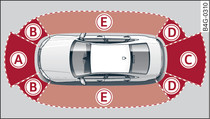
- Fig. 1 Display zones
Applies to: vehicles with parking system plus/reversing camera/surround view cameras/park assist with 360° display
Various systems are available to help you when parking or manoeuvring in tight spaces, depending on the equipment fitted on your vehicle.
When you are parking, the parking system plus warns you acoustically and optically about obstacles detected in front of and behind the vehicle ►Link.
The reversing camera uses the infotainment system display to show a picture of the area behind the vehicle captured by the camera. This picture helps you to park the vehicle parallel or perpendicular to the roadside ►Link. In addition, you are assisted by the functions of the parking system plus ►Link.
The surround view cameras help you to manoeuvre and park the vehicle. Depending on the equipment fitted in your vehicle, you are assisted by various cameras ►Link. In addition, you are assisted by the functions of the parking system plus ►Link.
The park assist with 360° display helps you to find suitable parking spaces, to manoeuvre the vehicle into spaces parallel or perpendicular to the roadside and to drive out of spaces parallel to the kerb ►Link. It also includes the functions of the parking system plus ►Link and additionally monitors the area at the side of the vehicle -E- Fig. 1.
- Always watch the road and the area surrounding the vehicle. The electronic systems cannot replace the full concentration of the driver. The driver is always responsible for safety during parking and all other manoeuvres.
- Please note that certain surfaces, such as clothing fabrics, cannot be detected or displayed by the system - risk of accident!
- The sensors and cameras have blind spots in which neither people nor objects are registered. It is particularly important to ensure that there are no small children or animals near the vehicle.
- Impacts or damage to the radiator grille, bumper, wheel arches or underbody can cause misalignment of the sensors. This can impair the effectiveness of the parking aids. Have the systems checked by a qualified workshop.
-
The system may not always be able to detect objects such as the following:
- Chains, trailer draw bars, posts or fences
- Objects above the sensors, such as wall protrusions, etc.
- Objects with certain surfaces or structures, such as wire fences or powder snow
- As your car moves closer to low obstacles, they may disappear from the sensors' field of vision. Please note that you will no longer be warned about these obstacles.
- Remember to maintain sufficient clearance from the kerb to avoid damaging the wheel rims.
Note
-
In certain situations, a warning may be given by the system even if there is no obstacle within range of the sensors. This can be caused by the following, for instance:
- Certain road surfaces or long grass
- External ultrasound sources, e.g. from street cleaning vehicles
- Heavy rain or snow or dense exhaust fumes
- To familiarise yourself with the system, we recommend that you practise parking in a quiet location or a car park. The weather and light conditions should be good.
- You can change the display and adjust the volume and pitch of the beeps ►Link.
- Please refer to the notes on "Towing a trailer" ►Link.
- There is a slight delay in the picture displayed on the infotainment display.
- To ensure that the acoustic parking aid works properly, the sensors must be kept clean and free of snow and ice.
