
- Fig. 1 Control lever: Setting the distance

- Fig. 2 Instrument cluster display: Adaptive cruise control
Applies to vehicles: with Audi adaptive cruise control
To display the current distance setting, briefly press the rocker switch.
To increase or reduce the distance by one level, briefly press the rocker switch to the right or left again. The distance between the two vehicles will be shown on the instrument cluster display.
When you draw closer to a vehicle in front, the adaptive cruise control matches your speed to that vehicle by applying the brakes, and then maintains a constant distance (which you can adjust in the settings). If the vehicle in front accelerates, the adaptive cruise control will also accelerate, up to the target speed you have specified.
The higher the speed, the higher the distance in metres WARNING!. We recommend you to use the setting: distance 3. You will then be following the general recommendations of automobile clubs, traffic authorities, etc.
The actual distance maintained by the adaptive cruise control can be longer or shorter, depending on the traffic situation and the driving style of the driver in front.
The various symbols for the time intervals appear briefly in the system status indicator -D- Fig. 2 when you change the settings.
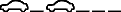 distance 1: This setting is equivalent to a distance of 28 metres at a speed of 100 km/h (time-based distance of 1 second).
distance 1: This setting is equivalent to a distance of 28 metres at a speed of 100 km/h (time-based distance of 1 second).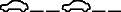 distance 2: This setting is equivalent to a distance of 36 metres at a speed of 100 km/h (time-based distance of 1.3 seconds).
distance 2: This setting is equivalent to a distance of 36 metres at a speed of 100 km/h (time-based distance of 1.3 seconds).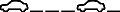 distance 3: This setting is equivalent to a distance of 50 metres at a speed of 100 km/h (time-based distance of 1.8 seconds).
distance 3: This setting is equivalent to a distance of 50 metres at a speed of 100 km/h (time-based distance of 1.8 seconds).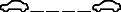 distance 4: This setting is equivalent to a distance of 64 metres at a speed of 100 km/h (time-based distance of 2.3 seconds).
distance 4: This setting is equivalent to a distance of 64 metres at a speed of 100 km/h (time-based distance of 2.3 seconds).When setting the distance, the driver is responsible for adhering to the locally applicable laws and regulations.
Note
- Distance 3 is set automatically each time the ignition is switched on. If you would prefer to have a different distance as the default setting, you can have the basic setting menu enabled by a qualified workshop.
- Your personal settings are stored automatically and assigned to the remote control key which is being used Link.
