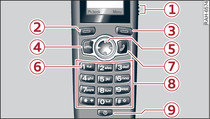Applies to vehicles: with handset for the car telephone kit
- To dial a telephone number: Enter the desired telephone number via the keypad and press the Call button -7- Fig. 1.
- To redial: Press the Call button once. Scroll to the desired contact/telephone number using the navigation button and press the Call button.
- To use one-touch dialling:Press and hold one of the buttons 2 abc to 9 wxyz. The selected contact will appear. Confirm the Really connect? prompt by pressing the control button for Yes. The connection will be established. If no number has been assigned to the button yet, select a contact from the phone book and confirm by pressing the control button for OK.
If you have entered an incorrect digit, press the control button for Delete Fig. 2.
The earpiece and microphone are located on the back of the handset. A microphone integrated next to the interior light is used in handsfree mode. The microphone is directed towards the driver.
Note
- If the connection is cancelled due to a network problem while you are trying to make a call, the handset will try to re-establish the connection after a few seconds.
- Press and hold the * + button to enter the international network symbol "+".