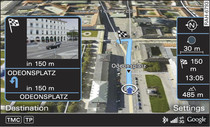The MMI control console includes a rotary pushbutton with an integrated joystick function, which you can use to move the crosshairs on a map, adjust the sound focus or operate the main menu of a video DVD.
Moving the map
Important: A map must be displayed Fig. 2.
- To move the crosshairs on the map: Press the rotary pushbutton. The crosshairs will appear on the map. To move the crosshairs, move the joystick in the desired direction Fig. 1.
Adjusting the sound focus
Important: The balance/fader option must be selected
Link .
- To move crosshairs for sound focus: Move the joystick in the desired direction.
Operating the DVD main menu
Important: A video DVD must be playing
Link .
- To select a menu option: Move the joystick up or down, or to the left or right.
- To confirm your selection: Press the rotary pushbutton.