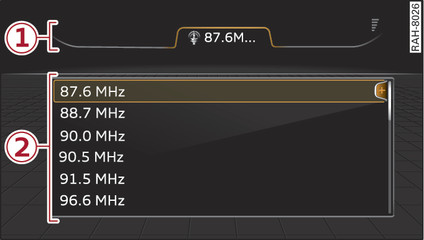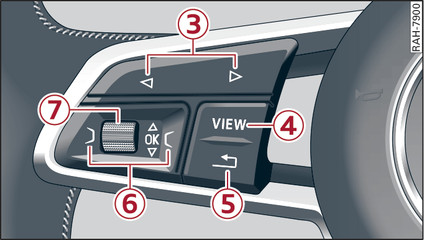|
|
You can use the multi-function steering wheel to control the driver information system and MMI functions, adjust the volume and switch the speech dialogue system on/off.
Important: The ignition must be switched on.
The driver information system shows information -2- in several display tabs -1- Fig. 7►.
The equipment installed on your vehicle determines which of the following tabs are available:
-3- 
 button
button

 button
button- To switch between tabs: Press the left/right side of the

 button (e.g. to call up radio functions).
button (e.g. to call up radio functions).
-4- VIEW button
-5-  button
button
 button
button- To return to the previous function level: Press the
 button.
button.
-6- Control buttons  and
and 
 and
and 
- To call up the selection menu: Press the left control button.
- To call up the options menu: Press the right control button.
- To select a function in a menu/list: Scroll the left thumbwheel to the desired function in a menu or list (e.g. to select a radio station or lap times*).
- To confirm your selection: Press the left thumbwheel (e.g. to tune to the radio station).
- To zoom in/out of the map: When a map is shown on the display, scroll the left thumbwheel up/down to make the map scale larger or smaller.