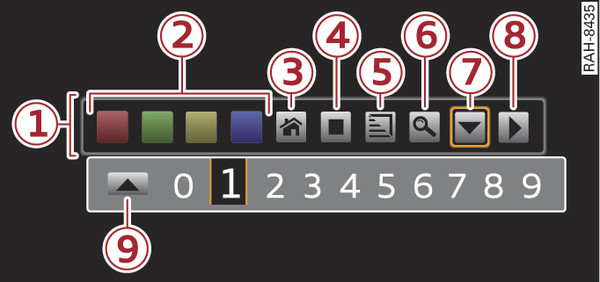Applies to: Audi Q7s with TV You can use the teletext function to receive current information from TV channels. Important: Teletext must be open link►. -1- Calling up the operating panel Turn the rotary pushbutton clockwise or anti-clockwise. -2- Calling up content
-3- Calling up the start page Select and confirm the home key. The start page depends on which TV channel is selected. -4- Switching the page refresh function on/off Select and confirm the stop key. The automatic page refresh function (e.g. jumping to the next subpage) will be switched on/off. -5- Changing the display option To switch between display options, press and conform the key for "Display options" repeatedly until the desired display option is selected.
-6- Zooming in on teletext You can enlarge the top or bottom half of a teletext page.
-7- Entering a teletext page number To open the speller for numbers: Select and confirm the arrow key -7-. To enter a page number: Enter a page number using the speller for numbers. To close the speller for numbers: Select and confirm the arrow key -9- in the speller for numbers. Or: The speller for numbers will be closed automatically after a few seconds if it is not used. -8- Moving the operating panel You can use the button -8- to move the operating panel to the left/right on the infotainment display. Note Not all TV channels offer a teletext function.
All images, logos and text are property of © Audi. This site has no relationship with the company Volkswagen - Audi Spain nor any of its affiliates worldwide. For more information. To contact the author of this website click here. |