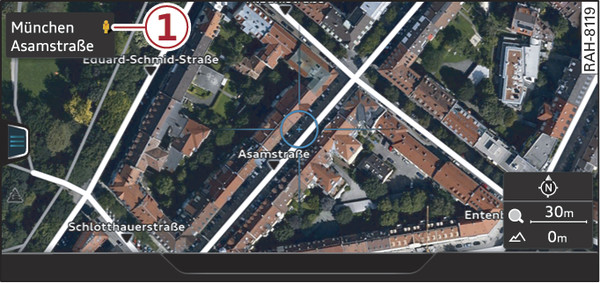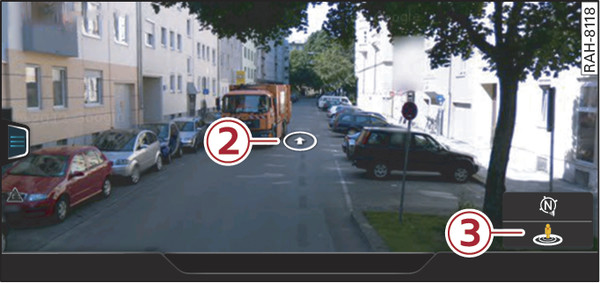Applies to: Audi Q7s with navigation system and Audi connect (infotainment) You can have the map display satellite images using the Google Earth map display. Important: The requirements for Audi connect (infotainment) must be met link►. Press the NAV/MAP button repeatedly until the map is displayed. Select: right control button > Map settings > Map display > Google Earth. For this map display the system uses data packets received online in the form of satellite pictures and combines these pictures with the road network from the Standard map display. The MMI has a memory capacity of 2 GB for temporarily storing the map/navigation data received online (corresponds to map/navigation data for about 4000 km of route guidance). You can also use the loaded satellite pictures for route guidance without an active data connection as long as these pictures are stored. Google Street View With Google Street View, you can explore many locations all over the world virtually from the perspective of a pedestrian. Google Street View is available as soon as the symbol -1- Fig. 238► is shown in crosshairs mode. To start Google Street View: Turn the rotary pushbutton to select a scale below 30 m. The following options are available:
Additional information In the Map content menu link►, you can activate the function to show additional information on the infotainment display. To show the additional information move the crosshairs onto an item on the map and press the rotary pushbutton. Note
All images, logos and text are property of © Audi. This site has no relationship with the company Volkswagen - Audi Spain nor any of its affiliates worldwide. For more information. To contact the author of this website click here. |