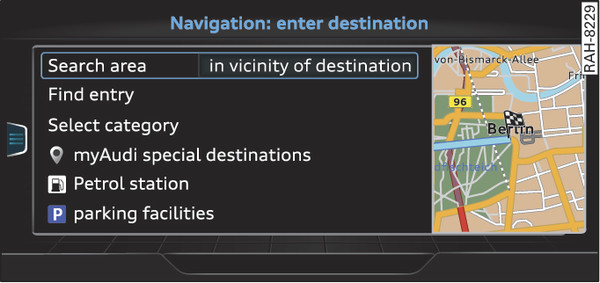Applies to: Audi Q7s with navigation system Select: left control button > Special destinations.
The following search categories are available: In immediate vicinity: You can select special destinations from different categories. The special destinations are displayed in a list, starting with destinations in the immediate vicinity and going up to destinations within a radius of 200 km. In vicinity of route: Special destinations along the route can only be selected when the route guidance function is active. The special destinations are located directly on or in the immediate vicinity of your route. In vicinity of destination/In vicinity of stopover: You can also select special destinations from different categories in the vicinity of the destination/stopover. For example, you can look for a hotel or a car park at the destination. In new town: Enter the name of the town. You can select special destinations from different categories. You can use this function to find special destinations in any town irrespective of the destination currently set or the Audi Q7 position. myAudi special destinations* In myAudi special destinations, you can find personal special destinations which you have added in your myAudi account and imported to the MMI using an SD card or online link►.
Note
All images, logos and text are property of © Audi. This site has no relationship with the company Volkswagen - Audi Spain nor any of its affiliates worldwide. For more information. To contact the author of this website click here. |