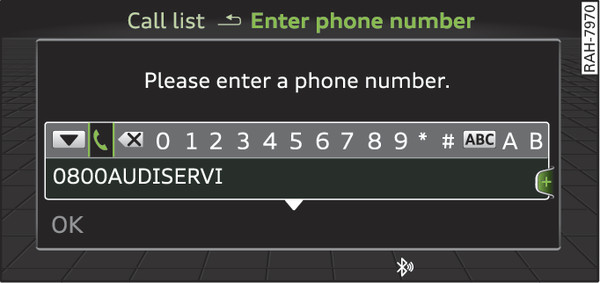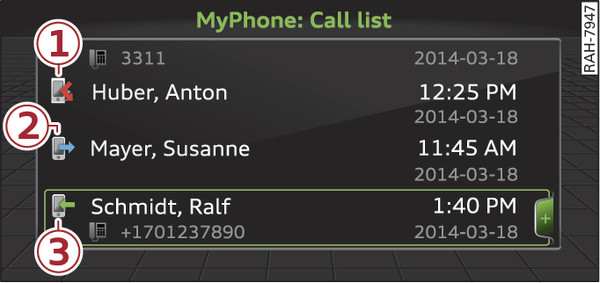Applies to: Audi Q7s with telephone Select: MENU button > Telephone > left control button. Call list Important: A telephone number must be stored in the call list. Turn the rotary pushbutton to show the call list. Select and confirm the desired telephone number in the call list. Symbols in the call list Fig. 221►:
Favourites Important: A telephone number or a contact must have been added as a favourite link►. Select and confirm a favourite in the favourites list. Directory Select and confirm a telephone number in the directory link►. Enter number
All images, logos and text are property of © Audi. This site has no relationship with the company Volkswagen - Audi Spain nor any of its affiliates worldwide. For more information. To contact the author of this website click here. |