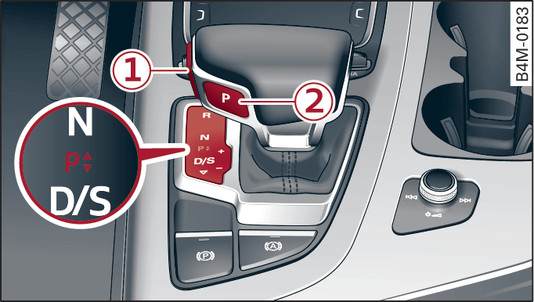The current position is indicated next to the selector lever Fig. 116►. In addition, the current selector lever position appears on the instrument cluster display. You may have to release the selector lever, depending on which position is currently engaged and which position you want to select next. To do so, press the release button -1- on the selector lever Fig. 116►. To select the next adjacent position, move the selector lever forwards or backwards to the first point of resistance. The selector lever will return to its original position. To skip a position, move the selector lever past the point of resistance into the desired position. The selector lever will return to its original position. For instance, you can move the selector lever from position D straight past position N to position R. Selector lever lock The selector lever lock prevents gears from being engaged inadvertently, so that the Audi Q7 is not set in motion unintentionally. This is why you have to press the release button -1- on the selector lever and/or press the brake pedal when moving the selector lever into certain positions Fig. 116►. You have to press the brake pedal before moving the selector lever when the engine is running and the Audi Q7 is stationary. You do not have to press the brake pedal if you move the selector lever from position D (forwards) to position R (reverse) within one second. This allows you to rock the car backwards and forwards to it free it from mud or snow, for example. P - Parking lock When the selector lever is in this position, the driven wheels are locked. Apply the parking lock only when the Audi Q7 is stationary ►. To apply the parking lock, press button P -2- on the selector lever Fig. 116►. P will appear next to the selector lever. The parking lock can be released only when the engine is running and the brake pedal is pressed. To release the parking lock, press the release button -1- on the selector lever, press the brake pedal and move the selector lever to the desired position Fig. 116►. If you switch off the engine when the selector lever is in position D, E, S, R or in manual mode, P will be engaged automatically. If you switch off the engine when the selector lever is in position N, the gearbox will remain in N for about 30 minutes before selecting P automatically. You must release the parking lock manually before towing the Audi Q7 link►. R - Reverse gear Reverse gear is engaged in this position. Select reverse gear only when the Audi Q7 is stationary and the engine is idling ►. To engage reverse gear, press the release button -1- on the selector lever, press the brake pedal and move the selector lever to position R Fig. 116►. A tone will sound when reverse gear is selected. N - Neutral In this position, the gearbox is in neutral. To select neutral, press the release button -1- on the selector lever and move the selector lever to position N Fig. 116►. If you switch off the engine when the selector lever is in position N, the gearbox will remain in N for about 30 minutes before selecting P automatically. Position N can no longer be selected when the ignition is switched off. If you use an automatic car wash, remember to select position N before switching off the engine. For safety reasons, the Audi Q7 cannot be locked when the selector lever is in position N. D/S - Drive/Sport (for driving forwards) In selector lever position D/S, the gearbox can be operated in either the standard drive mode (D) or in sport mode (S). Pull the selector lever back to select sport mode (S). You must be in position D or E before you can select position S. Pull the selector lever back again to move from S back to D or E ►. To select drive from N (max. speed 2 km/h), press the brake pedal and move the selector lever to D ►. In the standard drive mode (D), the gearbox automatically selects the best gear ratio. This depends on the engine load, the road speed and the driving style. Select sport mode (S) if you wish to take full advantage of the car s performance. This setting makes use of the engine s maximum power output. When accelerating the gear shifts may be noticeable. If you set the drive select function to dynamic mode, S will be selected automatically. E - Efficiency In efficiency mode link►, the gearbox selects the next gear at lower engine speeds. Earlier upshifts give improved fuel economy because the full power reserves of the engine are not used. In efficiency mode, E is shown on the display instead of D.
Note If the lever is moved accidentally to N when driving, take your foot off the accelerator pedal and let the engine speed drop to idling before selecting D or S again.
All images, logos and text are property of © Audi. This site has no relationship with the company Volkswagen - Audi Spain nor any of its affiliates worldwide. For more information. To contact the author of this website click here. |