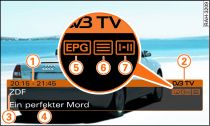
- Fig. 1 Info bar of a TV channel
Applies to vehicles: with TV (analogue and/or digital)
Info bar
After you change the channel, an info bar will be superimposed on the TV picture. To display the info bar during a TV programme, press the rotary pushbutton again while in the channel list display.
Depending on availability, the info bar of a TV channel/radio station can give the following information:
| -1- | Start and end time of the current programme (only for DVB-T channels) |
| -2- | Identification of digital (DVB-T) or analogue channel |
| -3- | Channel name |
| -4- | Name of the current programme (only for DVB-T channels) |
| -5- | EPG availability (only for DVB-T channels) |
| -6- | Teletext availability (only for DVB-T channels) |
| -7- | Current audio format - multi-channel sound (only for DVB-T channels) |
Interference
DVB-T channels/stations can primarily be received in big metropolitan areas. Reception is dependent on a number of factors, e.g. the distance to the transmitter and the speed at which the vehicle is travelling.
The following can appear on the MMI display if there is interference:
- Short periods of interference with digital channels are indicated by a freeze frame, muting of the volume and the radio tower symbol with a crossed-out loudspeaker symbol.
- Long periods of interference or no digital TV reception are indicated by the blacking out of the MMI display, muting of the volume, the radio tower symbol and the symbol for signal disruption.
- When the signal for analogue channels becomes weaker or there is no analogue reception, the sound and image quality worsens and the symbol for signal disruption appears.
- If there is interference while a channel from the memory list is selected, this is indicated by the blacking out of the MMI display, muting of the volume and the symbol for "No TV reception".
