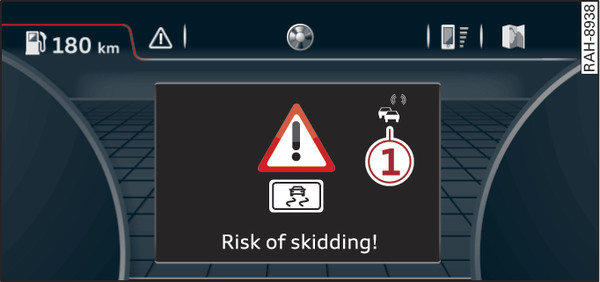|
Applies to: vehicles with Audi connect infotainment and hazard alerts
Hazard alerts which have been received are displayed on the driver information system
Fig. 218► and marked by the symbol -1-. To hide the hazard alerts, press the
 button on the multi-function steering wheel.
button on the multi-function steering wheel.
 button on the multi-function steering wheel.
button on the multi-function steering wheel.Displaying hazard alerts on the map
Press the NAV/MAP button repeatedly until the map is displayed.
Hazards caused by accidents and broken-down vehicles will be displayed on the map
Fig. 219►.
If route information link► is activated, these hazard alerts will also be shown there -1-
Fig. 219►.
When route guidance is active, accidents and broken-down vehicles on your route are displayed as a coloured traffic sign -2-
Fig. 219►.
Accidents and broken-down vehicles which are not on your route are displayed as greyed-out traffic signs -3-.
If route guidance is not active, all accidents and broken-down vehicles are displayed as coloured traffic signs.
Display in the online traffic information
Hazards caused by accidents and broken-down vehicles are also shown in the overview of traffic messages
fig.►.
Press the NAV/MAP button repeatedly until the map is displayed.
Select: left control button > Traffic messages.