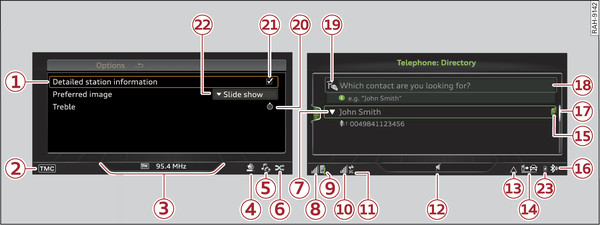|
Symbol / marking | Description | |
-1-
|
Selected option | Selected function
|
|
-2-
|
TMC | Reception of TMC/online traffic information link►
|
-3-
|
Entertainment drawer | Information on the media source currently selected or an event (e.g. a call) is displayed. Depending on the vehicle s equipment, you may be able to operate functions (e.g. tuning to a radio station, answering a call) via the open entertainment drawer link►
|
-4-
|
Jukebox* import process | Copying audio/video files to the jukebox link►
|
-5-
|
Repeat track | The track currently playing will be repeated link►
|
-6-
|
Random playback | All tracks in the playlist will be played in random order link►
|
-7-
|
Arrow | Information can be called up by pressing the rotary pushbutton when text is highlighted
|
|
-8-
|
Signal strength bars for telephone | Reception strength for the telephone |
-9-
|
Exclamation mark on the telephone | Indicates missed calls
|
|
-10-
|
Signal strength bars for data connection* | Reception strength of the active connection, or PIN: Enter the PIN code PUK: Enter the PUK code SIM: Insert the SIM card |
-11-
|
2G/3G/LTE* | |
|
-12-
|
Mute function | Audio source muted link►
|
-13-
|
Roaming | Connected mobile phone/SIM card has left its mobile network
|
|
-14-
|
Import procedure | Import/update of contacts in the directory/call list |
-15-
|
Options menu* | Select and confirm specific functions for individual menu items and make changes to settings.
|
|
-16-
|
Bluetooth* | |
-17-
|
Scrolling bar | Indicates a long list
You can move within lists by turning the rotary pushbutton |
|
-18-
|
Entry field | |
-19-
|
MMI touch* | Can be used via the MMI touch pad*
|
|
-20-
|
Rotary control | Settings for the selected function can be made by turning the rotary pushbutton |
-21-
|
Checkbox | You can switch certain functions on
 or off
or off
 by pressing the rotary pushbutton
by pressing the rotary pushbutton |
|
-22-
|
Selection list | Settings for the selected function that can be called up by pressing the rotary pushbutton |
-23-
|
Battery* | Battery charge level of the connected mobile phone during wireless charging
|