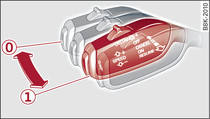Applies to vehicles: with Audi adaptive cruise control
You can set any speed between 30 and 200 km/h1).
Indicator lamps and messages in the instrument cluster display will provide you with information about the current driving situation and settings.
Switching on the adaptive cruise control
Pull the lever towards you to position -1- Fig. 1. ACC: standby will appear on the instrument cluster display.
Setting the speed and activating the cruise control
Switching off the adaptive cruise control
Push the lever away from you to position -0- until it engages. The message ACC: off will appear.
-B- Warning and indicator lamps
 - No vehicle in front: The adaptive cruise control is switched on. No vehicle has been detected in front. A constant cruising speed is being maintained.
- No vehicle in front: The adaptive cruise control is switched on. No vehicle has been detected in front. A constant cruising speed is being maintained. - Vehicle in front: A vehicle in front has been detected. The adaptive cruise control regulates the speed to maintain a constant distance to the vehicle in front, and accelerates and brakes the vehicle automatically.
- Vehicle in front: A vehicle in front has been detected. The adaptive cruise control regulates the speed to maintain a constant distance to the vehicle in front, and accelerates and brakes the vehicle automatically. - Driver intervention prompt: The adaptive cruise control alone is not able to brake the vehicle sufficiently to maintain a safe distance to the vehicle in front. You must intervene Link.
- Driver intervention prompt: The adaptive cruise control alone is not able to brake the vehicle sufficiently to maintain a safe distance to the vehicle in front. You must intervene Link.-C- Graphical display
If the adaptive cruise control is not shown on the display, you can call up the display using the RESET button Link.
The graphical display will show you whether the system has detected a vehicle in front and how far the distance is.
Vehicle outlined - No vehicle has been detected in front.
Vehicle in white - A vehicle has been detected in front.
Vehicle in red - Driver intervention prompt Link.
The two arrows on the scale -C- indicate the distance to the vehicle in front. No arrows are displayed if there is no vehicle in front. If a vehicle is detected in front, the arrows will be on the scale.
The green area of the scale represents the distance setting (for information on how to change the distance setting, refer to Link). When the actual distance is shorter (or is likely to become shorter) than the distance selected, the arrows move into the red area of the scale.
WARNING!
If you press the SET button at a speed of less than 30 km/h, the vehicle will automatically accelerate up to the minimum speed setting of 30 km/h.
Note
- The speed setting is cleared for safety reasons when you switch off the ignition or the adaptive cruise control system.
- When the adaptive cruise control is switched on, the electronic stabilisation control (ESC) is automatically activated.
1) Between 30 and 150 km/h in some countries.