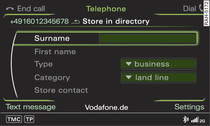
- Fig. 1 Storing a telephone number in the directory
Applies to vehicles: with telephone
You can store telephone numbers from the call lists in the directory.
Important: A telephone number must be stored in the call lists.
Select: TEL button > Numbers dialled, Missed calls or Received calls > Telephone number > Store.
- To store a telephone number as a new address card: Select and confirm New contact. Enter a Surname. Enter additional data if desired. Select and confirm Store contact.
- To assign a telephone number to an existing address card: Select and confirm a contact in the list. Select and confirm Store contact.
Note
- The contacts are only stored in the MMI directory.
- You can edit the directory Link.
