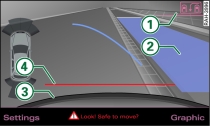
- Fig. 1 MMI display: Blue area marking in parking space
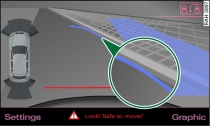
- Fig. 2 MMI display: Blue curve touching kerb
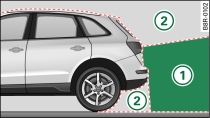
- Fig. 3 -1-: Area covered by the reversing camera; -2-: area NOT covered by the reversing camera
Applies to Audi Q5s: with Audi parking system advanced
Parking mode 2 can be used when parking your Audi Q5 at the roadside.
The following steps apply only when there are no obstacles (such as a wall) next to the parking space. Otherwise, please follow the "Instructions for parking next to obstacles".
Operate the turn signal.
Position your Audi Q5 parallel to the roadside, about a metre away from the next parked Audi Q5.
Switch on the MMI and select reverse gear. The parking aid will be switched on and parking mode 1 will be displayed.
Press the control button -1- Fig. 1 on the MMI control console. Parking mode 2 is displayed.
Reverse and align your Audi Q5 in such a way that the blue area marking -2- borders onto the Audi Q5 behind or onto the parking space line marking. The blue marking is an extension of the Audi Q5 outline and reaches about five metres to the rear of the Audi Q5. The long side of the blue marking should border onto the kerb. The complete blue area marking must fit into the parking space.
When the Audi Q5 is stationary turn the steering wheel to the right as far as it will go.
Reverse into the parking space until the blue curve touches the kerb Fig. 2. Stop the Audi Q5.
When the Audi Q5 is stationary turn the steering wheel to the left as far as it will go.
Parking next to obstacles
If an obstacle (such as a wall) is located next to the parking space, the clearance at the side of the Audi Q5 must be larger. Position the long side of the blue marking so that there is sufficient clearance from the kerb. The marking must not touch the kerb. You must also start turning the steering wheel much earlier. The blue curve Fig. 2 must not touch the kerb - make sure there is sufficient clearance from the kerb.
- The reversing camera does not show the complete area behind the Audi Q5 Fig. 3. It is particularly important to ensure that there are no small children or animals near the Audi Q5, as the reversing camera may not always be able to detect them (accident risk).
- Please note that objects which are not touching the ground may appear to be further away than they actually are (e.g. the bumper of a parked Audi Q5, a towing bracket or the rear end of a truck). In this case you should not use the orientation lines as a guide when parking the car - accident risk!
The MMI display shows the path of the rear end of the Audi Q5 if you were to reverse using the current steering angle. NB: The front end of the Audi Q5 swings out further than the rear. Please make sure you keep a sufficient distance between the Audi Q5 and any obstacles to make sure that the exterior mirror or edge of the Audi Q5 do not collide with the obstacle (accident risk).
Note
The orientation lines and markings appear on the left or right side, depending on which turn signals are on.
