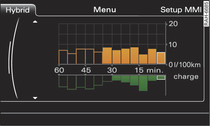
- Fig. 1 Infotainment system: Consumption display
Applies to Audi A8s: with hybrid drive
The consumption display shows the average fuel consumption and the amount of recuperated energy in 5-minute intervals.
Calling up the consumption display
Select: Function selector button MENU > control button Hybrid.
Turn the rotary pushbutton anti-clockwise.
Resetting the consumption display
Select: Function selector button MENU > control button Hybrid.
Turn the rotary pushbutton to Reset consumption statistics.
The orange bars show the average fuel consumption and the green bars show the amount of recuperated energy. Each bar represents 5 minutes. The display shows a period of 60 minutes in total.
The bar with the white frame on the far right shows the current average fuel consumption/current amount of recuperated energy. After 5 minutes, this bar moves one position to the left and a new bar appears on the far right.
The filled-in bars show the values for the current journey. As soon as the ignition is switched off and on again, all bars up to this point are shown without being filled-in and new filled-in bars appear on the right. This enables you to graphically compare values from previous journeys with those for your current journey.
