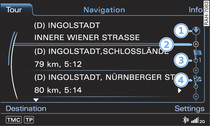
- Fig. 1 Tour plan
Applies to Audi A8s: with navigation system
You can enter up to nine stopovers directly in the tour plan or using the various ways of entering destinations.
Important: You must have entered a destination Link.
Select: NAV button > control button Tour.
- To enter a destination as a stopover: Select and confirm the symbol for entering a stopover -2- Fig. 1. Enter a destination Link. Select and confirm Add to tour plan. Start the route guidance function.
- To change a tour plan: Press the control button for Tour. Select and confirm the destination/stopover and then select Change, Move, Delete or Start tour plan from here.
- To store a tour plan: Press the control button for Tour. Select and confirm Tour memory and then Store tour plan. Enter a name.
- To load/delete a tour plan: Press the control button for Tour. Select and confirm Tour memory and then Load tour plan/Delete tour plan.
The following information is displayed in the legend menu of the tour plan Fig. 1:
| -1- | Location of the Audi A8 |
| -2- | Symbol for entering a stopover |
| -3- | Stopover entered |
| -4- | Destination |
To delete all stopovers from the tour plan, enter a single destination and start route guidance Link.
