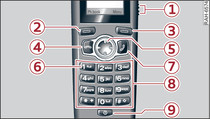
- Fig. 1 Overview of keypad
Applies to Audi A8s: with handset for the car telephone kit
Important: There must be an incoming call, an active call, or the phone must be establishing a connection.
- To answer a call: Press the control button for Answer. Or: Press the Call button -7- Fig. 1.
- To ignore a call: Press the control button for Reject. Or: Press the End call button -4- Fig. 1.
- To end a call/cancel the dialling process: Press the control button for End call. Or: Press the End call button -4- Fig. 1.
To answer a further telephone call: If the Call waiting function is activated Link and there is an incoming call while you are already talking on the phone, the options Answer and Reject will appear on the display. If you select Answer, the active call will be placed on hold and you will receive the incoming call. If you select Reject, the incoming call will be declined.
To replace a telephone call: If you already have a call on hold and are talking to a second caller when a third call is received, the options Replace and Reject will appear on the display. If you select Replace, the active call will be replaced by the incoming call. If you select Reject, the incoming call will be declined.
Caller information: Depending on whether the caller is stored in the directory and whether the telephone number is transmitted with the call, the name, the telephone number or Unknown will appear on the MMI display.
If a menu is open in the handset display while a call is active, the menu will be closed the first time you press the End call button. The telephone call is disconnected when you press the End call button again.
