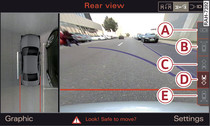|
Applies to: vehicles with surround view cameras
Switching on
Engage reverse gear, or
Press the  button in the centre console
button in the centre console  button', true)">Fig. 1. You will hear a brief acknowledgement tone and the LED in the button will light up.
button', true)">Fig. 1. You will hear a brief acknowledgement tone and the LED in the button will light up.
 button in the centre console
button in the centre console  button', true)">Fig. 1. You will hear a brief acknowledgement tone and the LED in the button will light up.
button', true)">Fig. 1. You will hear a brief acknowledgement tone and the LED in the button will light up.Selecting the mode
Turn the rotary pushbutton to select the symbol for the desired mode -A- to -E- Fig. 2 and then press the rotary pushbutton.
Changing between the graphic display and camera picture
To show the graphic display on the screen, press the control button for Graphic.
To display the camera picture, press the control button for Camera.
Switching off
Drive forwards faster than 10 km/h, or
Press the  button, or
button, or
 button, or
button, orSwitch off the ignition.