|
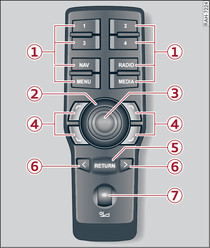
- Fig. 1 Remote control
Applies to vehicles: with remote control
You can operate the MMI system via the MMI control console or the remote control.
The holder for the remote control is located in the rear centre armrest.
Controls
The controls on the remote control are analogous to those on the MMI control console ►Link:
| -1- | Buttons for calling up menus directly |
| -2- | Rotary pushbutton (turn) |
| -3- | Rotary pushbutton (press) |
| -4- | Control buttons |
| -5- | RETURN button |
| -6- | Arrow buttons |
| -7- | Volume adjuster. You can use the volume adjuster to manually switch the MMI system on or off ►Link and to adjust the volume. |
WARNING!
Always place the remote control back into the holder after use. Otherwise, you could place yourself or others at risk when braking or during an accident.
Note
- The remote control is only available in Russia, India and the Gulf Cooperation Council (GCC) member states.
- Vehicle settings can only be changed on the MMI control console. For more information, please refer to your Owner's Manual.
- The serial number of your remote control is programmed into your car. This prevents unauthorised operation of the MMI system from external remote controls.
