-

- Fig. 1 Centre console: Switch for park assist
-
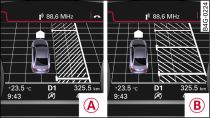
- Fig. 2 Display: Looking for a parking space. -A- parallel to the roadside, -B- perpendicular to the roadside
-

- Fig. 3 Display: Prompt to keep driving forwards (a parking space has been detected)
Applies to vehicles: with park assist
The park assist will display a parking space only if it is long
and wide enough for the vehicle.
The section below describes how to park parallel to the roadside.
The procedure for parking perpendicular to the roadside is similar.
When the park assist is activated, the diode in the button will
light up and the display will change
Fig. 2.
Parking perpendicular to the roadside:
To activate the park assist, press the
 button
twice.
button
twice.
 button
twice.
button
twice.
Operate the turn signal for the side of the road on which you want
to park.
Do not drive faster than 40 km/h (if parking parallel to the roadside)
or 20 km/h (if parking perpendicular to the roadside). You need
to be between 0.5 m and 1.5 m away from the line of parked cars.
When a parking space appears on the display
Fig. 3,
bring the vehicle into the correct position (but please keep your
attention on the road).
If you exceed a speed of about 50 km/h, the park assist will be
switched off. The diode in the
 button will
go out.
button will
go out.
 button will
go out.
button will
go out.
Note
- You can activate the park assist after you
have already driven past a parking space (as long as you were
driving slowly enough). To do so, press the
 button
and operate the turn signal.
button
and operate the turn signal. - If you operate the left turn signal, the display will show the left side of the road (and vice-versa).
