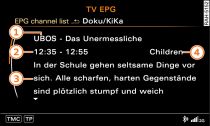Applies to vehicles: with TV
Important: TV mode must be activated
Link.
Press the control button for Functions
Fig. 2.
Turn the rotary pushbutton to EPG -2-
Fig. 2
and press the rotary pushbutton. The MMI display will show an EPG
overview with all digital TV channels within reception range and
the current and following TV programmes.
Use the rotary pushbutton to select a TV programme from the EPG
overview. Detailed information on the TV programme will be displayed.
Depending on availability, the detailed EPG display can give the
following information
Fig. 1
| -1- | Name of current programme |
| -2- | Time at which the current programme starts and ends |
| -3- | Detailed information on the programme |
| -4- | Genre |
If you select a TV channel from the overview of programmes and press
and hold the rotary pushbutton, the current TV programme will be
selected.
Note
Not all digital TV channels offer EPG information. Whether electronic
programme information (EPG) is available on the channel you have
selected is indicated by a symbol in the info bar -8-
Fig. 3.