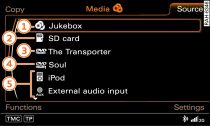Important: At least one source must contain audio/video files or
a video DVD.
Press the function selector button marked MEDIA.
Press the control button for Source.
Turn the rotary pushbutton to select a source and press to confirm.
The files of the selected source will be shown on the MMI display.
Possible sources are: