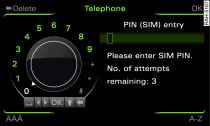
- Fig. 1 Entering the SIM PIN code
Applies to vehicles: with car telephone kit
Important: The MMI system must be switched on, at least one of the requirements for using the telephone must be met Link, and the vehicle must be stationary.
Press the function selector button marked TEL. The speller will appear on the MMI display Link.
Enter the SIM PIN/PUK code.
Turn the rotary pushbutton to OK and press to confirm. The main telephone functions will appear on the MMI display.
PIN code (Personal Identification Number)
The SIM PIN code consists of four to eight digits and protects your SIM card from unauthorised use.
You receive the SIM PIN code from your mobile network service provider together with the SIM card. If you enter the SIM PIN code incorrectly three times1) in a row, the SIM card will be blocked and a message will appear on the MMI display.
PUK code (Personal Unblocking Key)
The eight-digit PUK code is used to unblock a SIM card which has been blocked.
You receive the PUK code from your mobile network service provider together with the SIM card. If you have entered the PUK code incorrectly ten times1) in a row, please contact your service provider.
Note
- Did you know that you can also enter the SIM PIN code on the MMI touch pad* Link?
- You can also enter the SIM PIN code via the handset* Link or the mobile phone.
- You can save the SIM PIN code in the MMI system using the Automatic SIM PIN recognition function Link.
- For more information on SIM PIN settings, please refer to the section starting on Link.
1) The number of possible attempts depends on the SIM card.
